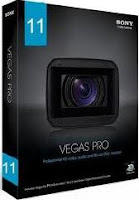
Pasti udah ga asing kan yaaa temen-temen sama merk SONY?? hehehehe
Selain memproduksi elektronik, SONY juga memproduksi software looh.. hehehheh
Dan SONY Vegas Pro 11 Build 370 ini merupakan software andalannya.. hehehhehe
SONY Vegas Pro 11 ini merupakan sebuah software video dan audio maker ataupun editor.. SONY Vegas Pro 11 Build 370 ini benar-benar software
yang sedang naik daun saat ini, banyak sekali orang yang menggunakannya..
Tampilannya yang elegan dan tools yang lengkap dan detail membuat SONY Vegas Pro 11 Build 370 ini semakin sempurna..
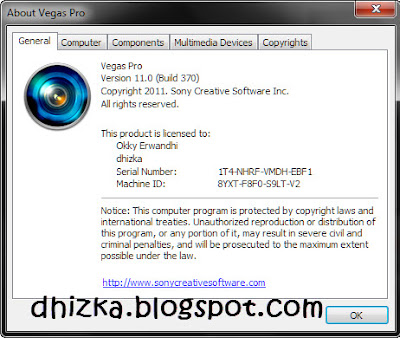
Vegas Pro 11 system requirements
- Microsoft® Windows Vista® 32-bit or 64-bit SP2, or Windows 7 32-bit or 64-bit
- 2 GHz processor (multicore or multiprocessor CPU recommended for HD or stereoscopic 3D)
- 500 MB hard-disk space for program installation
- 2 GB RAM (4 GB recommended)
- OHCI-compatible IEEE-1394DV card (for DV and HDV capture and print-to-tape)
- USB 2.0 connection (for importing from AVCHD, XDCAM EX, NXCAM, or DVD camcorders)
- Windows-compatible sound card
- DVD-ROM drive (for installation from a DVD only)
- Supported CD-recordable drive (for CD burning only)
- Supported DVD-R/-RW/+R/+RW (for DVD burning only)
- Supported BD-R/-RE drive (for Blu-ray Disc™ burning only)
- Microsoft .NET Framework 3.5 SP1 (included on application disc)
- Apple® QuickTime® 7.1.6 or later for reading and writing QuickTime files
- Internet Connection (for Gracenote MusicID Service)
- Supported NVIDIA or ATI cards for GPU-acceleration (please see the GPU acceleration page for more information)
Download :تحميل
Installer + Keygen for 32-bit :
Installer + Keygen for 64-bit :
Keygen Only :
KLIK GAMBAR UNTUK MEMPERBESAR
*Matikan Koneksi Internet
1. Install SONY Vegas Pro 11 nyaa..
2. Buka file "Sound Forge 10 bugfix for 32 bit Windows.reg", yes/OK...
3. Lalu buka "keygen.exe" (RUN AS ADMINISTRATOR)
4. Ganti "Sound Forge 9.0 Series" menjadi "Vegas Pro 11.0 (32 bit)/(64 bit) Series"..
5. Lalu klik "Patch.."
6. Cari folder dimana SONY Vegas Pro 11 di install, default "C:\Program Files\Sony\Vegas Pro 11.0\"
7. Lalu cari folder shared Plug-ins nya.. "C:\Program Files\Sony\Shared Plug-ins\"
8. Tunggu proses hingga selesai.. Jangan di exit keygennya..
9. Buka SONY Vegas Pro 11
10. Copy Serial Number dari keygen tadi dan isikan.. Jangan Exit keygennya..
11. Pilih "Register from another computer"
12. Next..
13. Isikan data temen-temen... lalu centang yang dhizka bulatkan merah..
14. Next..
15. Copy Activation/Authentication code dari keygen lalu isikan, lalu Finish...
Gratisan butuh perjuangan... heheheh
SEMOGA BERHASIL... :)
Tested by me - Windows 7 Ultimate 32-bit


























